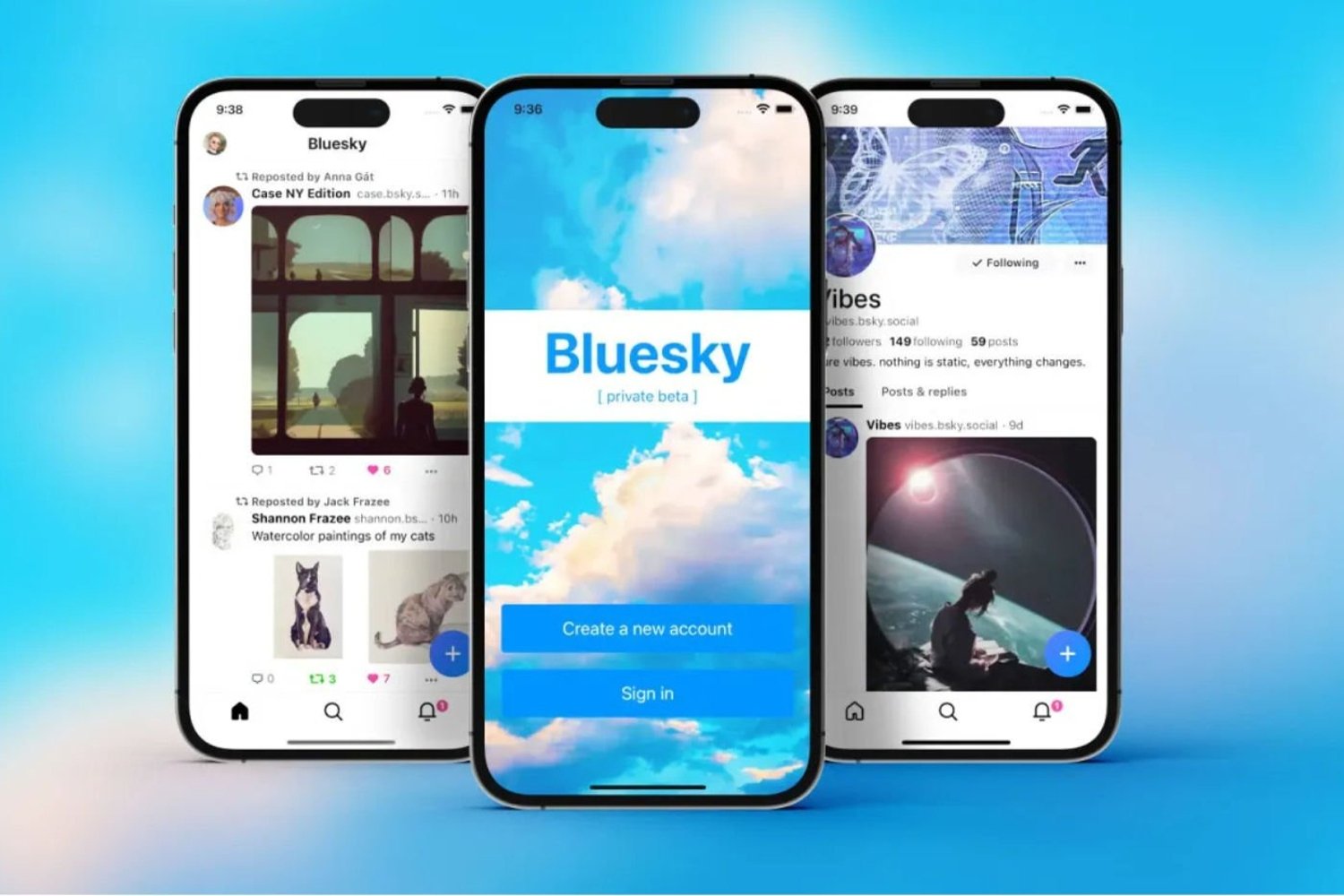
Bluesky: 7 Settings to Make It Even Better
If, like millions of others, you’ve made the switch from X/Twitter to the trending social platform Bluesky, here are seven settings you should activate for a smoother, drama-free experience.
Having used Bluesky for a while, I can confidently say it’s a breath of fresh air compared to X. It looks familiar but comes without the endless ads, algorithm-driven content, and irrelevant noise.
Bluesky also offers features that X lacks—particularly around user moderation, putting you in control. Let’s dive into these essential tweaks to make your Bluesky experience even better.
1. Two-Factor Authentication (2FA)
Security first! Enabling 2FA ensures your account stays safe from potential hackers. It’s simple: Bluesky will send you a one-time code via email to log in securely.
How to enable it:
- Go to Settings > Privacy & Security > 2FA
- Follow the instructions to activate it.
From then on, every login will require you to submit the code sent to your email, adding an essential layer of protection.
2. Muted Words and Keywords
This is where Bluesky truly shines compared to X. If you want to avoid specific topics, hashtags, or content, Bluesky lets you mute them with precision.
How to customize it:
- Go to Settings > Moderation > Muted Words and Keywords
- Add the words or tags you want to mute.
You can mute them for unlimited time or choose durations like 24 hours, 7 days, or 30 days. Plus, you can apply this setting to posts and keywords or keywords only, excluding users you follow.
3. Moderation Lists
Bluesky makes managing unwanted content incredibly easy. You can create custom moderation lists to mute or block specific accounts.
Steps to create a list:
- Go to Settings > Moderation > Moderation Lists
- Click New, give your list a name and description, and save it.
To add a user to the list, visit their profile, click the three-dot menu, and choose Add to Lists. It’s an efficient way to maintain a clutter-free experience.
4. Adult Content Preferences
While adult content is disabled by default, Bluesky allows you to manage what you see. You can enable this feature to display, warn, or hide categories such as explicit media, suggestive content, or nudity.
How to adjust:
- Head to Settings > Moderation > Adult Content
- Choose your preferences for each type of content.
Currently, adult content on Bluesky is minimal, but this option may become more relevant as the platform grows.
5. Sort Replies and Prioritize Subscriptions
This feature improves how you navigate replies on posts.
To activate:
- Go to Settings > Content & Media > Thread Preferences
- Use the Sort Replies option to choose how replies are displayed:
- Hottest, Oldest, Newest, Most Liked, or Random.
I personally prefer Newest, so I don’t miss any updates. You can also enable Prioritize Your Subscriptions to see replies from accounts you follow before others.
The beta Filter Management option helps clean up comment threads by neatly organizing replies within discussions—making longer conversations easier to follow.
6. Appearance Settings
Bluesky lets you customize its look to suit your preferences.
Adjust your display:
- Go to Settings > Appearance
- Switch between Light and Dark Mode, choose your preferred font, and adjust font size.
I find the system font in a larger size much easier on my eyes, but the choice is yours!
7. Lists for Organized Feeds
Lists are a fantastic way to group users by themes or shared interests. Whether you’re following tech enthusiasts, writers, or open-source advocates, you can organize their content into focused feeds.
How to create lists:
- Go to the Lists section and create as many custom groups as you need.
- Add users to a list directly from their profiles using the three-dot menu.
Lists are perfect for cutting through the noise and quickly accessing content that matters most to you.
Final Thoughts
These Bluesky features make a world of difference. With just a few quick adjustments, you can tailor your experience for a cleaner, safer, and more enjoyable time on the platform.
Bluesky gives you control over your feed, content, and interactions, something many of us have longed for. So tweak those settings and enjoy the skies—no drama, just connection.